Effective SaaS Platform Launch with AI Part 2
June 20, 2024 4 min
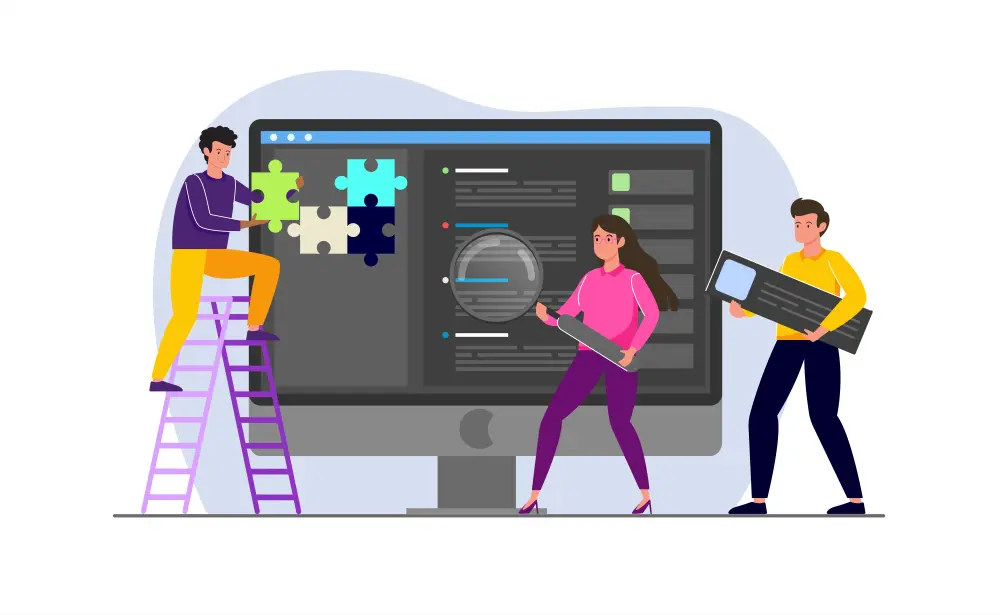
Introduction
In Part 1, we laid the groundwork for successfully launching your SaaS platform, showcasing how NextGPM’s AI can transform your project management approach. Now, let’s dive deeper into turning project outlines into actionable steps with AI-generated goals.
In Part 2, we’ll explore how NextGPM’s AI can be leveraged to generate well-defined goals and efficiently lay them out in a waterfall manner. By structuring these goals using Gantt charts, you’ll gain a clear, sequential timeline that ensures every aspect of your SaaS platform launch is meticulously organized and executed. This structured approach not only aids in maintaining momentum but also provides a visual roadmap to track and adjust your project’s progression toward a successful launch.
Let’s continue on this journey by first understanding how AI-generated goals can streamline your project, followed by establishing a cohesive, waterfall-structured timeline through Gantt charts to keep your team aligned and on track.
AI-Generated Goals with NextGPM
NextGPM leverages its AI capabilities to automate the creation of SMART goals, contributing effectively to your project timeline. This structured approach not only aids in maintaining momentum but also provides a visual roadmap for success.
Benefits of Setting SMART Goals:
-
Specific
- Clarity: Defining clear and specific goals provides a detailed understanding of what needs to be achieved. It answers the “what,” “why,” and “how” of goal setting, eliminating ambiguity.
- Focus: Helps maintain focus on the most important tasks, preventing distraction by irrelevant activities.
-
Measurable
- Tracking Progress: Having measurable criteria allows for regular tracking of progress. This helps to assess whether the goal is being met.
- Motivation: Measurable milestones provide a sense of achievement, boosting motivation to continue working towards the goal.
- Adjustment: Easier to adjust strategies if specific metrics are not being met.
-
Achievable
- Realism: Ensures that the goal is attainable given the available resources and constraints. This prevents setting goals that are overly ambitious and likely to lead to failure.
- Encouragement: An achievable goal fosters a sense of success and capability, which is critical for maintaining motivation and confidence.
-
Relevant
- Alignment: Makes sure that the goal is relevant to the broader objectives and vision of the project or organization. This ensures that time and resources are invested in the right areas.
- Prioritization: Helps in prioritizing goals that matter, ensuring that efforts contribute effectively to overall success.
-
Time-bound
- Deadline-Oriented: Setting a deadline creates a sense of urgency, which can drive action and productivity.
- Accountability: Time-bound goals provide a clear timeline, allowing for the establishment of intermediate checkpoints and deadlines to keep on track.
- Motivation: Having a clear timeframe can increase motivation by providing a clear endpoint, creating a finish line to work towards.
Step-by-Step SMART Goals AI-Generation
From your Projects Dashboard select the project you want to work on. In our case we will select the project “Launch of BizStream: A Comprehensive SaaS for Business Process Automation”.
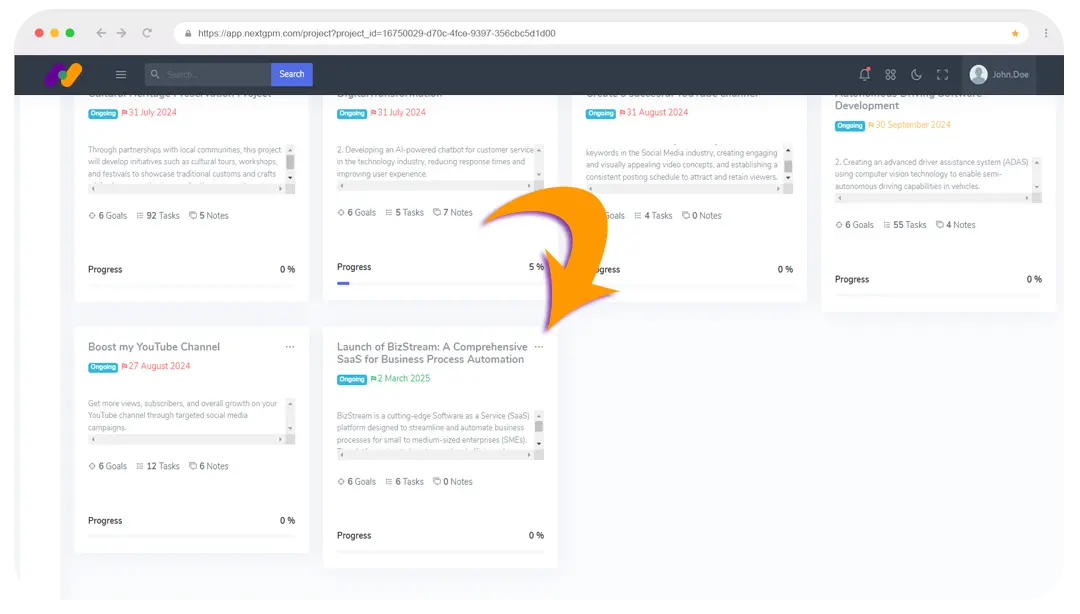
Navigate to Project Details: Upon selecting the project, you will be directed to the project details page. On the right-hand side, locate the SMART GOALS section. If no goals have been created, this card will be empty. Create Your Goals: Click on the “Create your Goals” button to transition to the GOALS page.
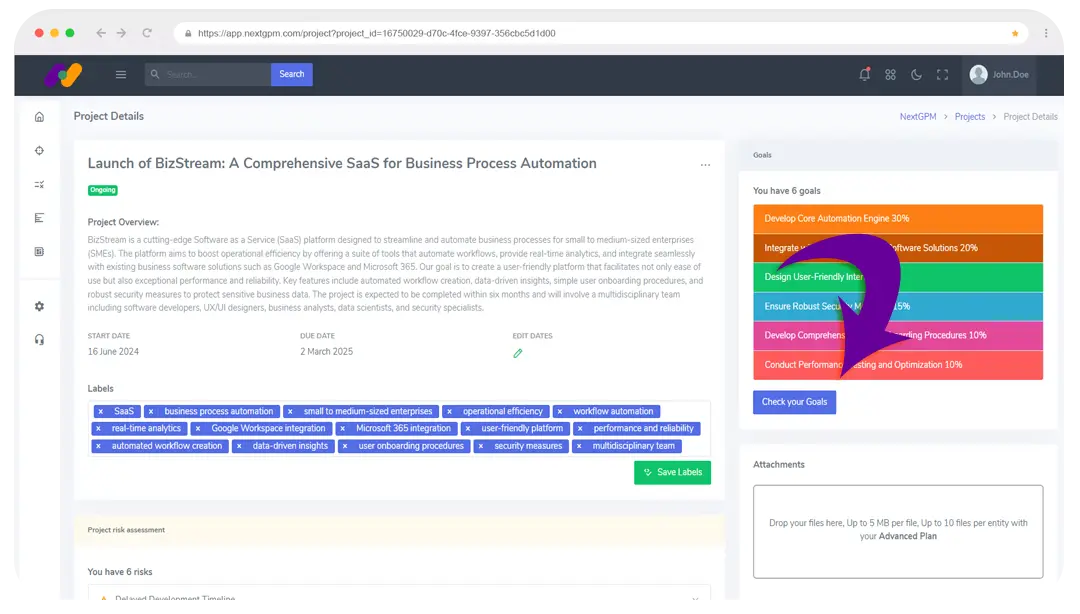
AI-Generate Goals: Click on the green “AI-Generate Goals” button. The system will analyze project details such as title, description, industry, labels, and start and end dates. Using RAG (Retrieval Augmented Generation), it will create SMART Goals. The spinning loader indicates that the system is processing. SMART Goals Displayed: Once processed, the page will reload to display the SMART Goals.
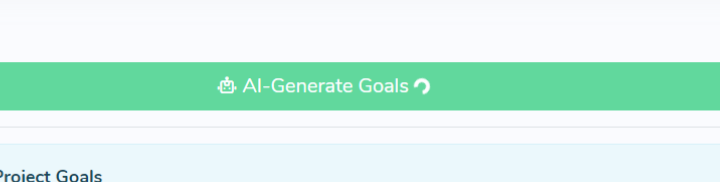
Examining the AI-Generated SMART Goals
Each SMART Goal contains:- Goal Name: The Goal Name
- Goal Description: A short explanation of the goal.
- Goal Contribute: The percentage of this goal in the overall project effort.
- Goal Specialty: The team required to manage and complete the goal.
- Goal Start and End Date: Calculated based on the goal’s contribution and the project timeline.
- Goal color: For visual identification throughout the project.
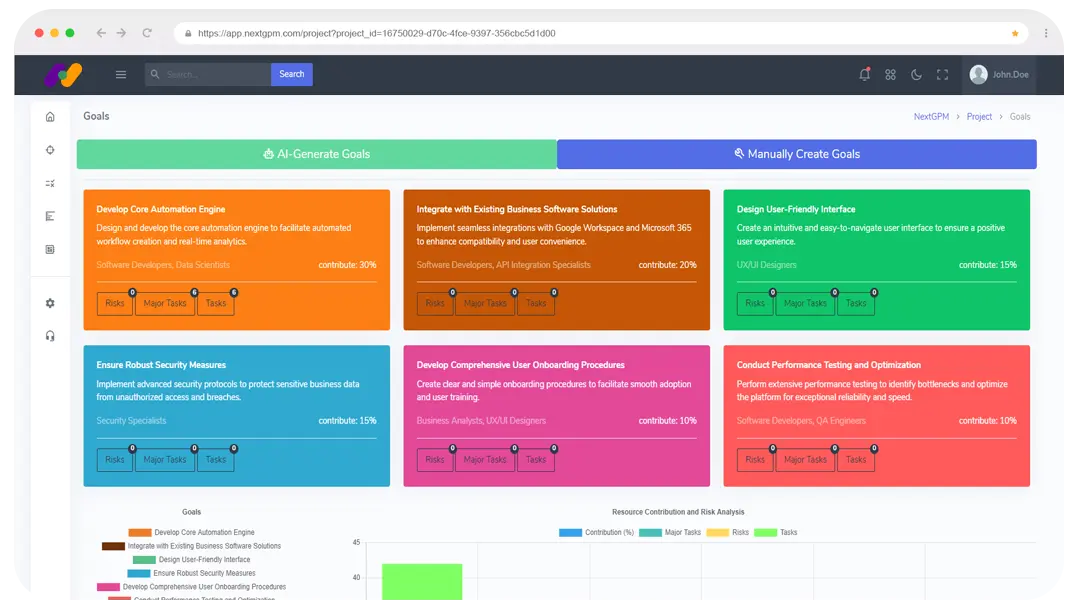
SMART Goals
-
Goal Title: Develop Core Automation Engine
- Goal Description: Design and develop the core automation engine to facilitate automated workflow creation and real-time analytics.
- Goal Specialty: Software Developers, Data Scientists
- Goal Contribute: 30%
- Goal Start Date: Sun Jun 16 2024
- Goal End Date: Sun Sep 01 2024
- Goal color: Purple
-
Goal Title: Integrate with Existing Business Software Solutions
- Goal Description: Implement seamless integrations with Google Workspace and Microsoft 365 to enhance compatibility and user convenience.
- Goal Specialty: Software Developers, API Integration Specialists
- Goal Contribute: 20%
- Goal Start Date: Sun Sep 01 2024
- Goal End Date: Wed Oct 23 2024
- Goal color: Brown
-
Goal Title: Design User-Friendly Interface
- Goal Description: Create an intuitive and easy-to-navigate user interface to ensure a positive user experience.
- Goal Specialty: UX/UI Designers
- Goal Contribute: 15%
- Goal Start Date: Wed Oct 23 2024
- Goal End Date: Sun Dec 01 2024
- Goal color: Green
-
Goal Title: Ensure Robust Security Measures
- Goal Description: Implement advanced security protocols to protect sensitive business data from unauthorized access and breaches.
- Goal Specialty: Security Specialists
- Goal Contribute: 15%
- Goal Start Date: Sun Dec 01 2024
- Goal End Date: Thu Jan 09 2025
- Goal color: Blue
-
Goal Title: Develop Comprehensive User Onboarding Procedures
- Goal Description: Create clear and simple onboarding procedures to facilitate smooth adoption and user training.
- Goal Specialty: Business Analysts, UX/UI Designers
- Goal Contribute: 10%
- Goal Start Date: Thu Jan 09 2025
- Goal End Date: Tue Feb 04 2025
- Goal color: Pink
-
Goal Title: Conduct Performance Testing and Optimization
- Goal Description: Perform extensive performance testing to identify bottlenecks and optimize the platform for exceptional reliability and speed.
- Goal Specialty: Software Developers, QA Engineers
- Goal Contribute: 10%
- Goal Start Date: Tue Feb 04 2025
- Goal End Date: Sun Mar 02 2025
- Goal color: Red
Goal timings in a waterfall manner
Once the AI generates the SMART Goals, it analyzes the project start and end dates and allocates times for each goal based on their contributions to the overall project completion, following a waterfall approach. This ensures that upon the completion of each goal, the next one begins immediately. This sequence can be visualized using a Gantt chart.
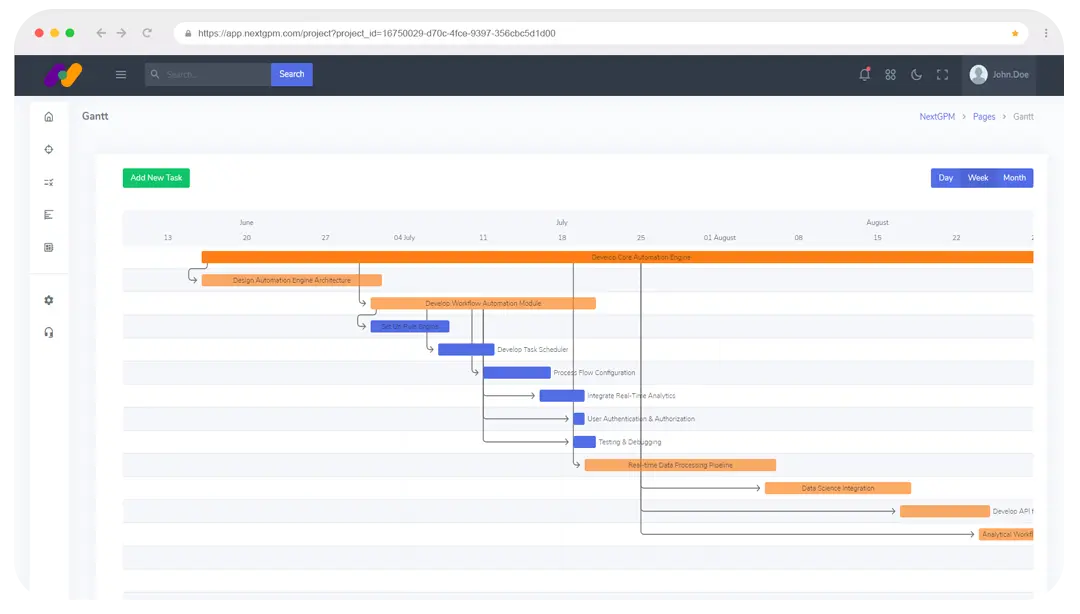
Conclusion
Incorporating AI-generated goals and visualizing them ensures your SaaS platform launch is meticulously planned and efficiently executed. By leveraging NextGPM’s AI-driven features, your project management becomes structured and effective, minimizing risks and maximizing productivity.
